2 min to read
Protecting Your Online Privacy: A Step-by-Step Guide to Securing Your Facebook Profile
Keep Your Personal Information Safe from Lurkers and Hackers with These Easy-to-Follow Tips

When you sign up for social media platforms, it’s easy to overlook the potential consequences of your actions. Your online presence can reveal a lot of personal information, and it can be hard to keep track of who has access to what. It’s natural to want to safeguard your privacy by restricting access to your profile.
By following the tips below, you can secure your profile, safeguard your online privacy, and prevent unauthorized individuals from viewing your personal information.
Why you should care about securing your Facebook Privacy?
You might be hesitant to lock down your Facebook profile because social media is often a way to share and be seen. However, there are times when you may want to remain anonymous, such as when creating a page to promote your brand or business. Additionally, restricting access to your profile is an effective way to keep unwanted individuals, such as ex-partners, nosy family members, or even employers, from prying into your personal life.
Protect the kids!
Facebook remains a popular social media platform, and your child may ask to create an account. If you decide to allow your child to join, it’s important to take steps to ensure their online safety. By monitoring your child’s account, teaching them best practices, and explaining the importance of online privacy, you can help keep them safe in a rapidly evolving digital landscape.
Steps to Lock Down Your Facebook

To review your Facebook privacy settings, log in to your account, click the dropdown arrow on the right-hand side of your profile screen, and select Settings & Privacy. Start by checking the Privacy Shortcuts, where you can choose who can view your information, setting everything to Only Me or Friends.
Additionally, navigate to Your Activity and ensure that everything is set to Only Me or Friends.

When you review your Facebook settings, take note of who can view your profile information - if it’s set to Friends, make sure you trust everyone on your list. If not, consider removing those individuals before updating your privacy settings to ensure your personal information is protected.

To prevent unwanted messages and friend requests, consider setting your Facebook privacy settings to Don’t Receive Requests or only allowing requests from people you know. With a busy life, curating your friend list and message requests can be challenging. Additionally, using Facebook’s Privacy Checkup tool can help guide you through the process of reviewing and adjusting your privacy settings.
Benefits of Locking Down Your Facebook Profile
Locking down your Facebook profile provides numerous benefits beyond just privacy, such as
preventing public viewing,
exes from stalking you, and
employers from reviewing your posts.
With a private profile, you can enjoy social media without worrying about who sees your content, and share personal items that you may not feel comfortable sharing on other platforms.
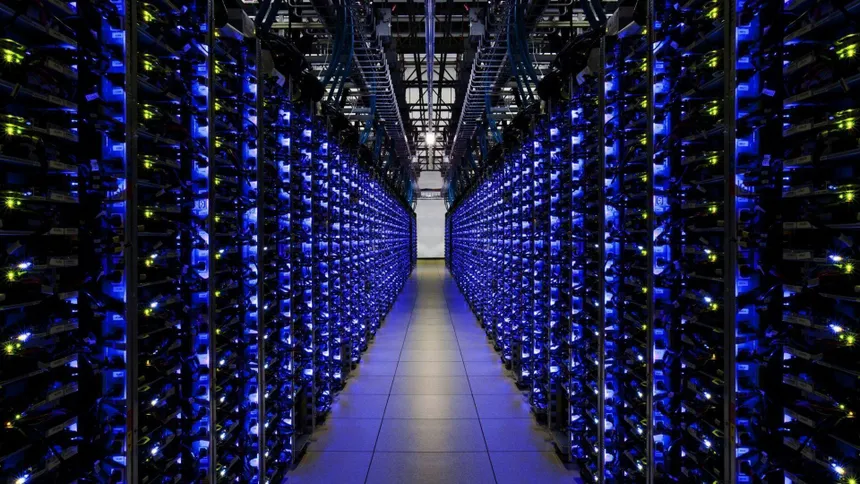

Comments